
 | University Libraries
| University Libraries
To install the MS Word plugin:
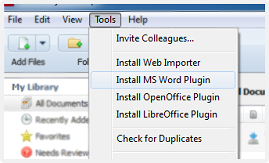
When installed the plugin will appear as below on Microsoft Windows:
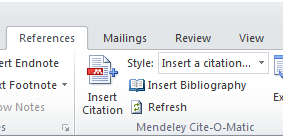
Generating Citations with MS Word
Citation Style Editor
Start editing your own citation styles with the open-source Citation Style Editor. To get started we recommend this tutorial.
Choose a Citation Style
Click View → Citation Styles → More Styles to search for citation styles on Mendeley Desktop.

Learn more about Cite-O-Matic
If you want to create a bibliography, without having a document that has in-text citations, you can do so directly from Mendeley Desktop.
Select all the records you wish to add to your list, from your Mendeley Library, and then go to Edit and click on Copy. Once you have done this you can go to a text document, like Word, and simply click Paste. This will create a bibliography in your chosen citation style.

Ask a Librarian | Hours & Directions | Mason Libraries Home
Copyright © George Mason University